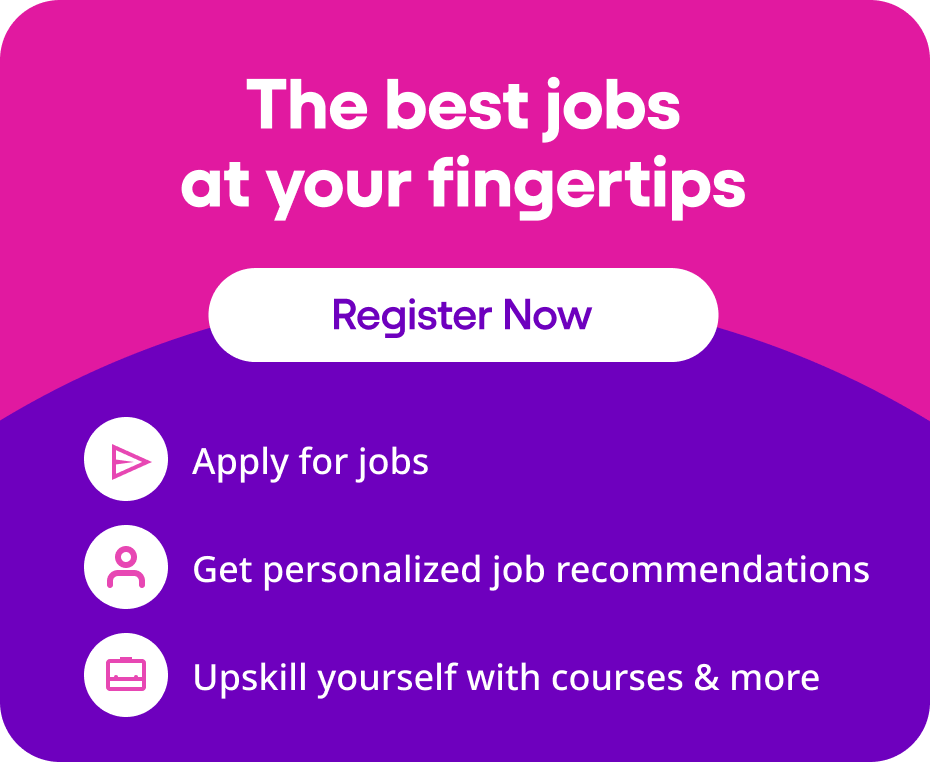Finding a job that is exciting, challenging and matches one’s skills can be very time-consuming. However, it doesn’t have to be that way. With the help of technology, anyone can increase their chances of getting the right job. As part of an effort to help job-seekers Find Better Faster, Monster is continuously looking for ways to improve the job search experience. Upgrading its app with new intuitive features, Monster is using mobile-optimised technology to help you find better.
Scan and upload résumé
Retyping one’s CV or résumé when registering on job platforms can be a hassle, so Monster’s new app offer a new feature makes this an inconvenience of the past. Simply take a picture (or scan) of your existing CV and upload it directly to the app.
Voice Search
With more and more job-seekers looking for new career opportunities on-the-go, it’s important to have not only mobile-optimised interfaces, but also voice search. Just like Siri, Google Assistant and other voice search tools help to simplify search, Monster’s web version has also enabled voice search as one of its new features. The tool makes it easier for you to find relevant jobs and to apply quickly to those jobs you are interested in.
Swipe to Apply
With hot jobs receiving a large number of applications in a short period of time, being fast to apply is becoming increasingly important when it comes to securing an interview with the hiring manager. Using the new Monster app, you can now apply for jobs by simply swiping to the right. Once you have downloaded the app and completed your profile – including your job preferences and complete list of skills – can you take advantage of the method to apply faster.
No matter whether experienced or fresh graduate, Monster aims to help job-seekers to Find Better Faster. Download the Monster Job Search app today (Android / iTunes).