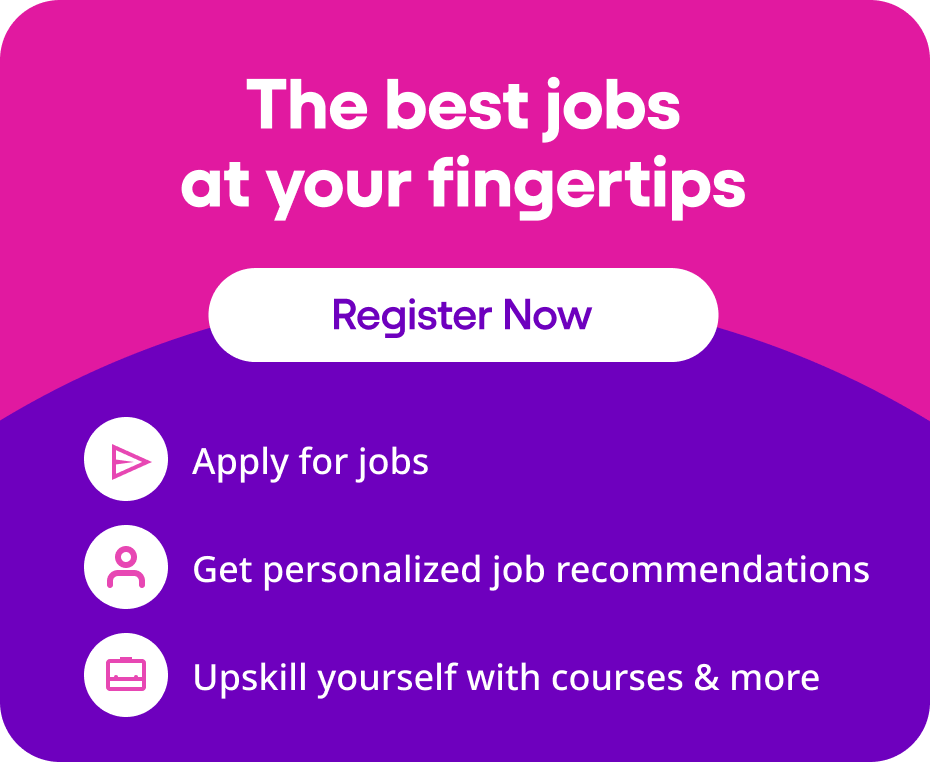Formal emails are crucial for effective communication in the professional space. But you need to use the correct email format to showcase professionalism and courtesy.
This article delves into the appropriate layout of official emails and illustrates the proper way to compose one. So, check out the details without wasting any more time.
Key Elements of a Formal Email
A typical professional email format will include the following elements:
A. Subject line
The subject line should accurately and straightforwardly represent the content of the email. Make sure it relates to the purpose of the email to prevent any confusion.
Attempt to keep the subject line of official emails between 5 to 6 words. What’s the ultimate purpose of an effective subject line? It will compel the recipient to open the mail and read your message.
B. Salutation
Tailoring your professional greetings ensures a connection with the recipient.
Consider the purpose of your message and your familiarity level with the recipient while selecting an appropriate salutation. Address the recipient with their title and last name to show respect in a formal email. If you don’t know their name, you can use “Dear Sir/ Madam.”
C. Introduction
Are you wondering how to start writing a formal email? Begin your email by clearly explaining the reason for writing. Provide context or background information to help the recipient understand.
D. Body
In today’s email-flooded world, it’s crucial for your message to be brief. People tend to skim emails and dismiss lengthy or poorly formatted content. Professional emails require a concise approach, but avoid being overly blunt.
Structure your email effectively with ample white space. Try to finish paragraphs within 2 to 3 sentences. Leave spacing between them for readability.
The body of the email is perfect for adding all the essential information. The details will allow the recipient to take the desired action. Include relevant data, context, or individuals involved.
But don’t overwhelm formal mail with excessive content. Instead, read it aloud before sending it to check its clarity. After each sentence or idea, consider if it’s essential to include.
It’s possible to remove unnecessary paragraphs, lengthy salutations, and repetitive sections to improve the email’s effectiveness.
E. Closing
Summarise the key points or tasks discussed in the email. Conclude with a polite closing statement showing appreciation or anticipation. The closing section of the email format is also the place to wrap it up with action steps.
It’s also important to add a salutation in the closing section. For instance, you can write “Best wishes” before signing off with your name.
Another thing that you can add is “Thanks in advance.” It showcases your gratitude. It also sets the expectations that the recipient will be doing what you want them to do.
F. Signature
Include your full name and contact details to facilitate further communication. Also, add your job title. Use a professional email signature for a polished look.
You May Also Like: How to Write a Follow-up Email
Formal Email Template
| Subject: [Clear and concise subject line] Dear [Title] [Last Name], I am writing to [state the purpose of your email]. Or I hope this email finds you well. I am contacting you regarding [provide context]. [Write the body content of your email in a clear and professional tone] Thank you for your [time/attention/assistance] in this matter. Please let me know if you have any questions or require further information. Sincerely, [Your Full Name] [Your Title] [Your Contact Information] |
Formal Email Samples
Anyone wondering how to send a formal email will get a brief idea from the following samples:
A. Sample 1: Requesting Information
| Subject: Requesting information about the status of the project Dear Ms. Sharma, I hope you are doing good. I am writing this email to check in about our project. I would like to know how things are going. When can l expect the project to be complete? Are there any issues I should be aware of? Hoping to hear from you soon. Sincerely, Mahesh Dikshit Project Manager +91 XXXXX XXXXX |
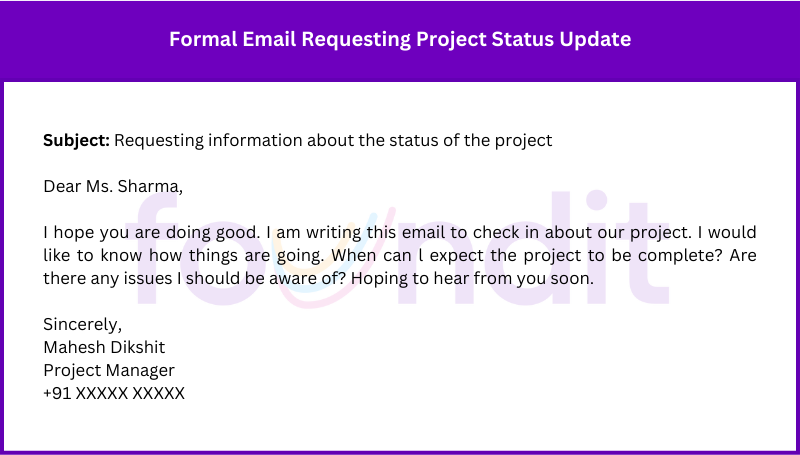
B. Sample 2: Scheduling a Meeting
| Subject: Requesting a meeting to discuss the marketing strategy Dear Mr. Rawat, I hope you are in the best shape. I am sending you this email to schedule a meeting to talk about the marketing strategy for our new product launch. I believe that your insights will be extremely crucial. Your perspectives will help us in formulating the best strategy to showcase our latest innovation in front of the world. I am sure our combined efforts will guarantee a successful launch. Please let me know about some tentative dates for scheduling the meeting. Thank you for your kind cooperation. Warm Regards Manisha Koli Marketing Manager +91 XXXXX XXXXX |
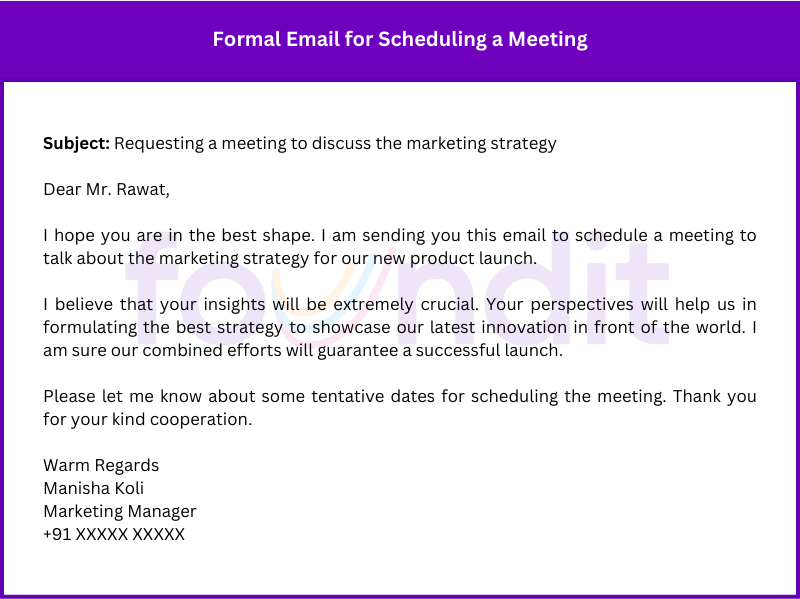
C. Sample 3: Sending a Job Application
| Subject: Application for the Position of a Content Writer Dear Hiring Manager, I hope this email finds you well. I want to inform you about my interest in the Content Writer position advertised on your website. I come with 5 years of experience in the field. I also have matching qualifications from your job description. I believe that my skills and experience will be valuable to your team. Looking forward to discussing more about the role. I have attached my updated resume for your consideration. Thank you. Sincerely, Preeti Aman +91 XXXXX XXXXX |
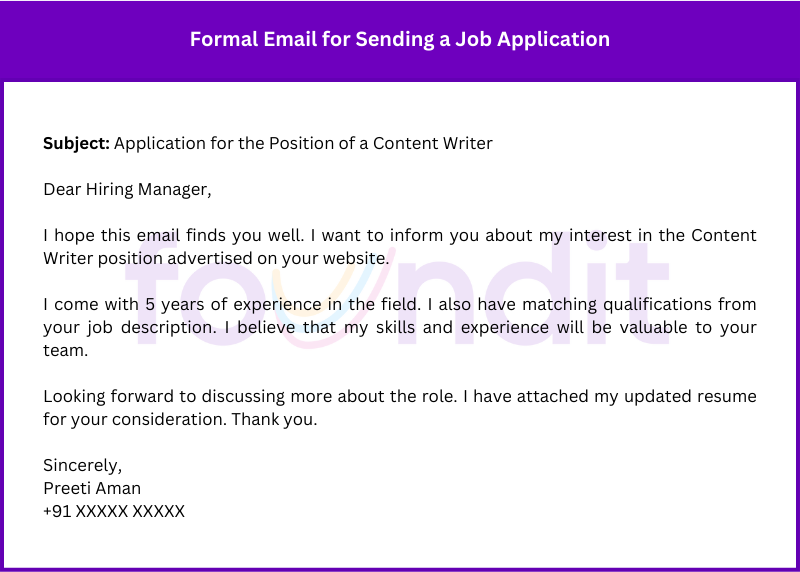
Tips for Writing Formal Emails
If you are still wondering how to write a formal email, check out some important tips to keep in mind:
A. Use a professional email address
It is essential that your email address mirrors your level of professionalism and is suitable for official correspondence. Steer clear of using email addresses that include nicknames or unsuitable language.
Moreover, you should never use any irrelevant terms. Instead, opt for an email address that combines your name with a well-known domain.
B. Proofread for grammar and formatting errors
Your official email format has to be error-free. Figure out if there are any spelling or grammatical mistakes in the message. Your email should also be free from formatting discrepancies.
These inaccuracies have the potential to diminish your credibility and professionalism. Try to utilise spell-check tools and seek a colleague’s input on your email before hitting send.
C. Keep the email concise and to the point
Consider the receiver’s time by crafting a brief and direct email centred on the primary objective. Steer clear of unnecessary information or extended discussions in your email format.
Strive to communicate your point effectively with concise paragraphs and bullet points when suitable.
D. Avoid using slang, emojis, or inappropriate humour
Refrain from using informal language or emojis. Moreover, your email format has no place for inappropriate jokes. These components have the potential to diminish the professionalism of your communication and could be misunderstood by the person receiving the mail.
Adhere to formal language and phrases to effectively communicate your intended message.
E. Be mindful of tone and maintain a respectful, polite demeanour
While learning how to write an official email, remember the importance of maintaining a professional tone. Your official emails have to sound polite from start to finish.
Steer clear of using words that could come off as rude. Instead, opt for kind and respectful language to promote positive communication.
F. Double-check attachments and links before sending
Verify all attachments in your email format before sending them. They should be accurate and related to the subject of your message. Broken links or inaccurate files can lead to misunderstandings and showcase a lack of precision on your part.
G. Allow adequate time for a response and follow up professionally
Remember that the recipient may not always reply right away to your email. Give them enough time to respond before politely checking in if needed. When checking in, stay professional and avoid being overly persistent or impatient.
Also Read: How to Reply to an Email
Common Mistakes to Avoid
Some typical errors to avoid during formal email writing are as follows:
A. Using a vague or irrelevant description
The subject line of your email writing format should be clear and relevant. An email with ambiguous or unrelated descriptions often remains unopened. When the recipient realises what the email might contain, they are more likely to read the entire message.
B. Forgetting to address the recipient or using an incorrect title
The salutation part is often overlooked in an email format. Always address the recipient appropriately. You should use their correct title and last name. Forgetting to adress the receiver can come across as disrespectful or careless.
If you have an established relationship with them, you might use the recipient’s first name only for formal communication.
C. Being too informal or familiar with your language
You can never use a friendly tone for official communication. It’s not allowed even if you have an informal relationship with the recipient. Don’t use slang or acronyms because they are inappropriate for work settings. Moreover, your formal email format should never include any emoticons or stickers.
D. Writing overly long or convoluted sentences and paragraphs
Make your email format easy to read and understand by using short, clear sentences and paragraphs. Otherwise, the recipient will find it difficult to follow your message.
E. Failing to proofread and edit for errors
Don’t you check your email for errors before sending it? If not, it might have spelling or grammar mistakes. Neglecting to proofread the email format might also lead to inconsistencies. They can make it look unprofessional. Always take a few minutes to read over your email and get rid of all errors.
F. Sending sensitive or confidential information without proper security measures
Be careful when sending private or important information through email. When dealing with sensitive data, always use secure communication methods and encryption to keep it safe from people who shouldn’t see it.
Conclusion
Effective formal email writing is essential for professional communication. The email format guidelines in this article will help you compose clear, brief, and impactful messages. Always remember to customise your emails for the reader and carefully review them.
Moreover, use a professional tone during every official communication. With practice and dedication, you can master formal email writing for the workplace.
FAQs on How to Write a Formal Email
Q1: What should I write at the beginning of a formal email?
A1: Start with a clear subject line, followed by a polite greeting, like “Dear [Title] [Last Name].” Then, briefly introduce the purpose of your email.
Q2: Can I use “Dear” while writing formal emails?
A2: Yes, “Dear” is perfect for formal emails, especially when using the person’s title and last name, like “Dear Mr. Smith.”
Q3: How can I greet HR in an email?
A3: You can greet the HR in your professional emails using their first and last name. If you don’t know their name, you can use phrases like “Dear Recruiter.”
Q4: What are the rules to follow while writing the body of official emails?
A4: Keep it short and clear. Use small paragraphs, stay on topic, and keep your tone polite and professional.
Q5: How should I format my official emails?
A5: For professional emails, simplicity is key. Use a clean font (like Arial or Times New Roman), with 10-12 pt size. Keep the layout simple and avoid distractions.
Q6: How do I address multiple recipients in a formal email?
A6: Use names with titles like “Dear Mr. Brown and Ms. White,” or “Dear Team” if you don’t know them all.
Q7: Should I follow up if I don’t get a reply?
A7: Yes, follow up politely after a few days if you haven’t heard back.
People Are Also Interested In: How to Write a Thank You Email after an Interview