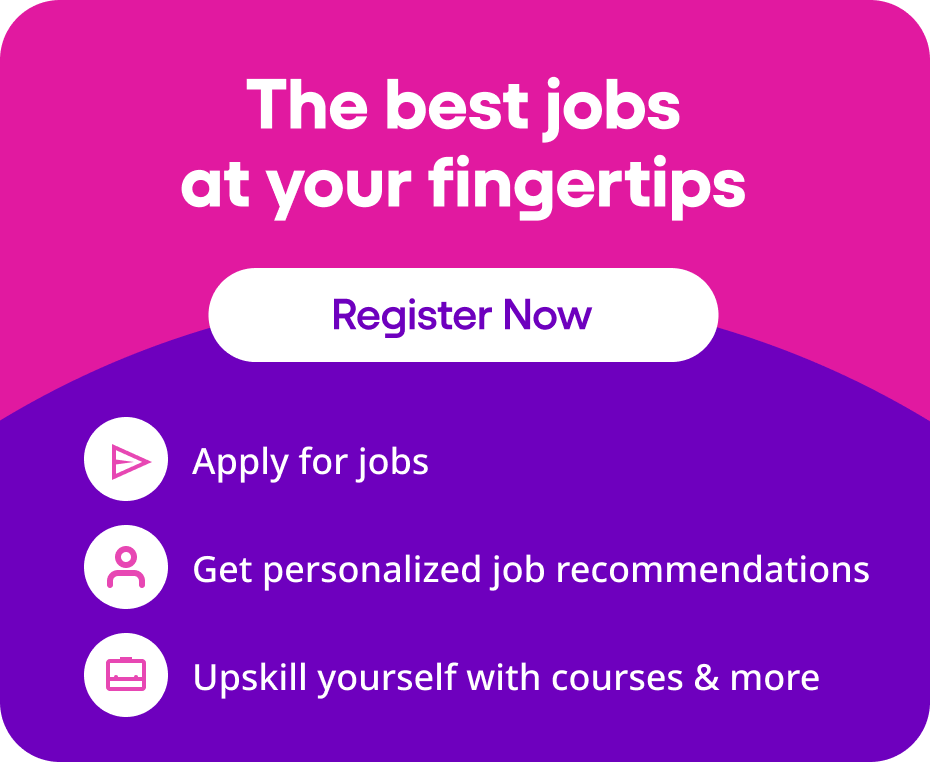A job designation is more than just a title. It represents your role, responsibilities, and position in an organisation, giving employers a quick snapshot of your professional identity. Whether you’re a “Software Engineer,” “Marketing Manager,” or “Sales Associate,” your job designation is a critical element that carries weight in professional settings.
Job designations are critical on resumes. Potential employers use these titles to gauge your experience, expertise, and career trajectory. This article explores the meaning of job designations, their significance, and actionable tips to leverage them effectively on your resume to improve your chances of landing your dream job.
1. What Is a Job Designation?
Job designation means a formal title assigned to an organisation’s specific role or position. It is a concise label that describes the nature of your job without delving into its detailed responsibilities. Job designations are critical because they quickly communicate your role to others and help define your duties within the company. For example:
- Software Engineer: Implies expertise in designing and developing software solutions.
- Marketing Manager: Indicates leadership in marketing strategies and team management.
- Sales Associate: Reflects a focus on customer engagement and sales.
1.1 Job Designation vs. Job Description
It’s essential to differentiate between a job designation and a job description. While the designation is the title (e.g., “Project Manager“), the description includes the specific duties and responsibilities tied to the role (e.g., “managed a team of 10 developers to deliver projects on time”).
| Aspect | Job Designation | Job Description |
| Definition | The official title or label is given to a specific role. | A detailed explanation of a role’s duties, responsibilities, and expectations. |
| Purpose | To identify and categorise the role within an organisation. | To clarify the tasks, expectations, and qualifications required for the role. |
| Focus | Role identification (e.g., “Software Engineer“). | Role responsibilities and expectations (e.g., “Develop and maintain software applications”). |
| Content | A single word or short phrase (e.g., “Manager,” “Director”). | A detailed document that outlines job tasks, responsibilities, skills, and reporting structure. |
| Scope | Broad and general (provides the title only). | Comprehensive (details of specific tasks, work environment, and goals). |
| Use | Used in organisational charts, business cards, and email signatures. | Used in job postings, performance reviews, and employee handbooks. |
| Change Frequency | It only changes if the role evolves or new titles are introduced. | It may change frequently based on role adjustments or business needs. |
| Audience | Internal (employees, HR, managers) and external (potential employees). | Primarily internal (managers, HR, and employees), sometimes used externally in job ads. |
| Example | “Sales Executive,” “HR Coordinator.” | “Responsible for developing new business opportunities, managing client relationships, and meeting sales targets.” |
1.2. Examples of Common Job Designations
In every organisation, different job roles help the company run smoothly. These roles can vary depending on the industry or company size, but many job titles are standard across businesses. Each position comes with its own set of tasks and responsibilities, and the people who hold these roles are essential for the company’s overall success.
With these key positions, companies can operate efficiently. Here are a few examples of everyday job designations that are common in many businesses:
- Administrative Assistant
Handles office tasks like scheduling, answering phones, and organising documents, ensuring smooth daily operations. - Data Analyst
Collects and analyses data to help the company make informed decisions and identify trends. - Customer Service Representative
Interacts with customers to address questions, concerns, and issues, ensuring a positive experience. - Operations Manager
Oversees daily operations, manages teams, and ensures efficient processes to meet business goals. - Senior Accountant
Manages financial records, prepares reports, and ensures tax compliance, often leading a team of junior accountants.
2. Why is Job Designation Important?
A job designation for a role is critical for several reasons. It helps define the responsibilities, expectations, and scope of work for an individual within an organisation. With clear job designations, managing tasks, assigning responsibilities, or tracking performance effectively can become more manageable. Here are some key reasons why job designations are so important:
2.1. Clarifies Role and Responsibilities
A job designation provides clarity about your role within an organisation. It tells employers what tasks you likely handled and your authority level. For example, if you are a “Project Manager,” it’s clear that you are responsible for overseeing projects from start to finish. This prevents confusion about what you are expected to do and helps you focus on the right tasks.
2.2. Communicates Experience
Your designation serves as a shorthand for your expertise and career progression. For instance, transitioning from “Junior Developer” to “Senior Developer” signals professional development and skill advancement. This helps employers quickly understand how much experience you have and where you are in your career journey. It also shows your ability to take on more complex tasks as you advance in your career.
2.3. Reflects Hierarchy
Designations often indicate where you stand in the organisational structure. Titles like “Vice President” or “Team Lead” show leadership roles, while “Intern” or “Assistant” reflect entry-level positions. This hierarchy helps employers understand the responsibilities of a position and where they fit within the larger team or company structure. It also helps job seekers target roles that match their experience level.
2.4. Impacts Job Search
Using appropriate designations on your resume can help you target the correct positions. Matching your designations to the titles in job postings makes it easier for recruiters to see you as a qualified candidate. For example, if you’re applying for a “Marketing Director” role titled “Marketing Manager,” you can align your experience and clarify that you are ready for a leadership position. This increases the chances of getting noticed for roles that match your skills and experience.
People Are Also Interested In: Job Description vs Job Specification
3. How to Use Job Designation on Your Resume?
A resume is often your first impression with a potential employer, and how you present it plays a significant role in hiring. The more precise and professional your resume looks, the better your chances of landing a good job with a competitive salary. To make sure your job designations have the most impact, follow these best practices:
3.1 Include Job Designation in the Header
Make sure to highlight your current or most relevant job designation alongside your name at the top of your resume. This shows your expertise and helps employers understand your role immediately. Your job title in the header can grab the recruiter’s attention and make them want to read more.
Example:
John Doe, Senior Project Manager
3.2. List Designations in the Work Experience Section
List each job title, company name, and employment date in the work history section. This section is where you should provide the details about your past roles and responsibilities. Be sure that your designations are accurate and match the titles you held while you worked in those positions. This helps employers see your career progression and the scope of your experience.
Example:
Designation: Senior Marketing Analyst
Company: XYZ Corp
Dates: March 2018 – Present
This format helps recruiters quickly locate your experience and understand your job history.
3.3. Match Designations to Job Postings
When applying for a job, make sure your job titles match those in the job posting as closely as possible. If your previous job title was unique, like “Product Lead,” but the job posting calls for a “Product Manager,” adjust your resume to the more familiar title. Doing this helps you appear a better match for the role and increases your chances of getting noticed.
Example:
Original Title: Product Lead
Resume Title: Product Manager
This small change can make a big difference, mainly when employers use software to search for specific keywords in resumes.
3.4. Use Designations to Show Career Progression
Demonstrate how your career has progressed by listing promotions or changes in your job titles. This shows that you’ve gained more responsibility over time and have worked your way up in your career. It gives employers a clear picture of your growth and your capabilities.
Example:
Junior Accountant → Accountant → Senior Accountant
Listing your career path this way can make you stand out as someone consistently growing in their field.
3.5. Pair Job Designations with Key Achievements
Enhance your job titles by adding key achievements highlighting your effectiveness in each role. Don’t just list your title—show how you made an impact. Including measurable accomplishments, like how much you increased sales or improved efficiency, demonstrates your success and value to previous employers.
Example:
Designation: Sales Executive
Achievements: Increased annual sales by 20% by implementing new lead-generation strategies.
This helps employers understand what you did and how well you did it.
4. Tips for Optimising Job Designations on Your Resume
Here are some helpful tips that can significantly improve how you present your job titles and designations on your resume. By following these guidelines, you can ensure that your job titles are precise, professional, and aligned with industry standards, making it easier for recruiters and hiring managers to understand your experience.
4.1. Be Consistent
Ensure you use the same format for your job titles throughout your resume. This helps make your resume look neat, professional, and more manageable for recruiters.
4.2. Use Industry-Standard Titles
Use job titles that are common in your industry. This makes it easier for recruiters to understand your experience. Avoid using made-up or company-specific titles that might confuse them.
Example: Instead of “Data Ninja,” use “Data Analyst” or “Data Scientist.”
4.3. Highlight Key Roles
Focus on job titles that are most important for the job you want. For example, if you’re applying for a manager position, emphasise leadership titles or roles where you had responsibilities over a team.
4.4. Avoid Inflating Job Titles
Be truthful about your job titles. Don’t make your role sound more significant than it was, as this can cause problems later during interviews or background checks. It’s better to be honest than risk losing credibility.
4.5. Clarify Ambiguous Designations
If your job title was uncommon or unusual, explain it clearly so recruiters understand what it means. You can do this by adding a simple explanation in parentheses.
Example: “Business Development Guru (Business Development Manager).
5. Common Mistakes to Avoid
Writing a resume is an important task, and it’s essential to get it right. Even small mistakes can affect how your qualifications are perceived. Here are some common mistakes to avoid when filling out your resume:
5.1. Overcomplicating Titles
Using fancy or unclear job titles can confuse recruiters. Titles like “Marketing Guru” or “Chief Visionary” may sound creative, but they don’t explain your role clearly. Stick to simple, professional titles like “Marketing Manager” or “Team Leader” that clearly show your job responsibilities.
5.2. Leaving Out Designations
Sometimes, people forget to include their job titles or leave out some of their past roles. This can make your career history seem incomplete or need to be clarified. Always make sure to list the titles for each of your jobs, even if they seem minor. Omitting important information can raise doubts about your experience.
5.3. Listing Irrelevant Designations
Including job titles that need to be updated or related to the role you’re applying for can make your resume clear and focused on the skills and experience that matter. For example, if you are applying for a marketing position, there’s no need to list jobs from 10 years ago that don’t relate to marketing. Keep your job titles focused on roles that show your qualifications for the job you’re seeking.
5.4. Using Too Many Abbreviations
Avoid using abbreviations or acronyms that aren’t widely known. For example, if your title was “SEO Lead,” you might want to write “Search Engine Optimization Lead” instead, especially if you’re not sure the recruiter will know the abbreviation.
Conclusion
Job designations are vital in showcasing your professional identity and career progression. They provide a quick understanding of your experience, responsibilities, and achievements. Your resume’s relevant, accurate, and strategically tailored designations can make a strong impression on potential employers.
Optimise your job designations to align with industry standards, highlight vital roles, and reflect your career growth. These strategies will make your resume stand out, helping you secure interviews and advance your career.
People Are Also Interested In: How to Apply for the Same Job Twice
FAQs on Job designation
Q1. What is a Job Designation, and why does it matter?
A1. A job designation is a title like “Marketing Manager” or “Software Engineer” that represents your role and position in an organisation. It helps employers quickly understand your expertise and responsibilities.
Q2. How does a Job Designation differ from a Job Description?
A2. A job designation is the title (e.g., “Project Manager”), while the job description details your responsibilities, such as managing teams or meeting deadlines.
Q3. Can I modify the Job Designation on my resume?
A3. Yes, as long as it accurately reflects your role, you can tweak your designation for clarity or alignment with the job you’re applying for. For example, change “Data Ninja” to “Data Analyst.”
Q4. Why should I highlight career progression using Job designations?
A4. A clear growth path, like “Junior Developer → Senior Developer,” demonstrates your ability to take on greater responsibilities and advance your career.
Q.5 What if my job title is uncommon or vague?
A6. If your designation is unclear, explain it in parentheses or with a short description, such as “Business Development Guru (Manager).” This ensures recruiters understand its relevance.
Q6. Should I include every job designation on my resume?
A6. Focus on the most relevant designations. If you’ve held roles unrelated to the position you’re applying for, consider omitting them or briefly mentioning them if they show transferable skills.