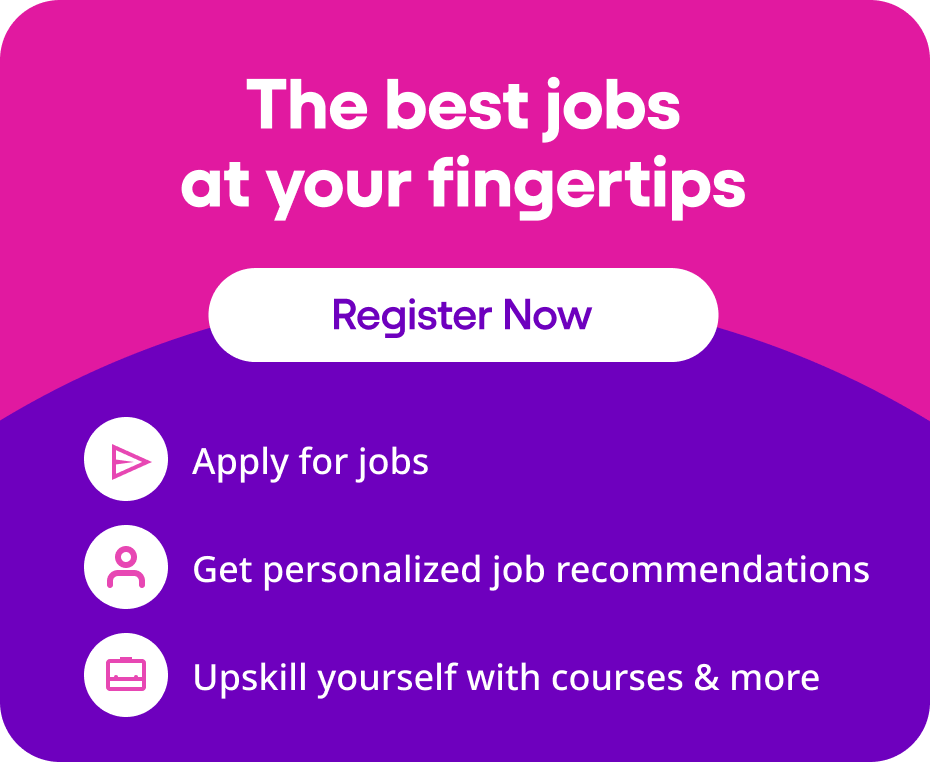Node.js has become one of the most widely adopted technologies for backend development. Its event-driven, non-blocking I/O model has made it the go-to choice for building scalable and high-performance applications across industries.
If you’re preparing for Node.js interviews in 2025, whether as a fresher aiming for your first Node.js developer job or as an experienced professional looking to advance your career, mastering the key concepts is essential.
This guide compiles the top 100 Node.js interview questions and answers — from the basics to advanced topics — so you can walk into your interview with confidence.
Whether you’re exploring Node.js basic interview questions, advanced Node.js topics, or real-world Node.js scenarios for experienced developers, this comprehensive list is your complete preparation toolkit.
Table of Contents
Node.js Basic Interview Questions
1. What is Node.js?
2. Why is Node.js Single-Threaded?
3. What is the use of the Event Loop in Node.js?
4. What are the major advantages of using Node.js?
- Asynchronous and Event-Driven architecture
- Fast Execution with Chrome’s V8 engine
- Unified JavaScript Development (both frontend and backend)
- Extensive ecosystem with npm modules
5. What is npm?
Related Read: Coding and Programming Interview Questions [[curent_year]]
6. What is the difference between Node.js and JavaScript?
- JavaScript: A client-side scripting language mainly used inside browsers.
- Node.js: A server-side runtime environment for executing JavaScript outside the browser.
7. Explain the concept of Non-blocking I/O in Node.js.
8. What are Streams in Node.js?
- Readable
- Writable
- Duplex (both readable and writable)
- Transform (modify data while reading or writing)
9. What is the difference between process.nextTick() and setImmediate()?
- process.nextTick(): Executes the callback before any I/O events, immediately after the current operation completes.
- setImmediate(): Executes the callback on the next iteration of the event loop, after I/O events are processed.
Pro Tip: Overuse of process.nextTick() can cause starvation of I/O, blocking important asynchronous operations.
10. How does Node.js handle child processes?
child_process module to spawn new system processes. These child processes can communicate with the parent via standard input/output streams and can be used for parallel execution to improve performance.11. What is the REPL in Node.js?
12. What are Global Objects in Node.js?
__dirname– Directory name of the current module__filename– Filename of the current moduleglobal– Global namespace objectprocess– Information and control about the current Node.js process
13. What is a Callback function in Node.js?
14. What are Promises in Node.js?
then and catch methods.15. How can you avoid callback hell in Node.js?
- Use Promises instead of nested callbacks
- Use async/await syntax for cleaner, more synchronous-looking code
- Split complex logic into smaller reusable functions
- Leverage control flow libraries like async.js
Related Read: Top 10 Programming Languages to Learn in 2025
16. What is the EventEmitter class in Node.js?
on and emit methods.17. How do you create a simple server in Node.js?
Using the built-in
http module:
const http = require('http');
const server = http.createServer((req, res) => );
server.listen(3000, () => console.log('Server running on port 3000'));
18. What is the use of streams over buffers?
19. What is the purpose of Buffers in Node.js?
20. What is the use of process.env in Node.js?
process.env allows you to access environment variables in a Node.js application, commonly used for sensitive configurations like API keys, database URIs, and environment settings.21. What is middleware in Express.js?
22. How do you handle exceptions in Node.js?
- Use try-catch blocks for synchronous code.
- Use .catch() or async/await with try-catch for asynchronous code.
- Use
process.on('uncaughtException')andprocess.on('unhandledRejection')events for global error handling.
Read Also: Most Asked AEM Interview Questions
23. How can you improve Node.js application performance?
- Use asynchronous APIs wherever possible
- Implement caching strategies
- Optimize database queries
- Use load balancers and clustering
- Minimize dependencies
- Monitor and optimize the event loop lag
24. What are template engines in Node.js?
- EJS (Embedded JavaScript Templates)
- Pug (formerly Jade)
- Handlebars
Related Read: Front End Developer Interview Questions and Answers
25. What is the role of package.json in Node.js?
package.json is the metadata file for any Node.js project. It defines project dependencies, scripts, versions, licensing information, and helps manage project configurations easily through npm.26. What are CommonJS Modules in Node.js?
require() and exported using module.exports. Each module in Node.js has its own scope.27. What is the difference between exports and module.exports?
exports is a shorthand reference to module.exports. If you assign a new object to exports, it will not affect module.exports unless you explicitly reassign it. Always use module.exports for consistency.28. What are the phases of the Event Loop in Node.js?
- Timers
- Pending callbacks
- Idle, prepare
- Poll
- Check
- Close callbacks
Each phase has a FIFO queue of callbacks to execute.
29. How is the ‘this’ keyword handled in Node.js modules?
this refers to module.exports, not the global object. However, inside a function declared within the module, this refers to the global object.30. What is middleware chaining in Express.js?
next() to pass control to the next middleware in the stack.31. What is the purpose of process.env.NODE_ENV?
process.env.NODE_ENV is used to distinguish between environments like development, testing, and production. This enables loading environment-specific configurations.32. How can you share data between Node.js modules?
module.exports and then require them in other files where needed.33. What are the differences between spawn and fork methods in Node.js?
spawn()launches a new process with a given command. Used for non-Node.js processes.fork()creates a new Node.js process specifically designed for IPC (Inter-Process Communication) with the parent process.
34. What is clustering in Node.js?
Related Read: Front End Developer Interview Questions and Answers [[curent_year]]
35. How can you secure a Node.js application?
- Use HTTPS
- Sanitize user input
- Store secrets securely (environment variables, vaults)
- Keep dependencies updated
- Use security middleware like Helmet in Express.js
36. What is the difference between process.exit() and process.kill()?
process.exit()terminates the Node.js process immediately with an optional exit code.process.kill()sends a signal to another process to terminate it.
37. What are the advantages of using streams instead of buffers?
38. Explain module caching in Node.js.
require() call returns the same cached instance, improving performance and reducing I/O.39. What is API rate limiting and how is it implemented in Node.js?
express-rate-limit are commonly used to implement this in Express apps.40. What is the purpose of async/await in Node.js?
async/await is syntactic sugar over Promises. It allows writing asynchronous code in a synchronous-looking manner, making it easier to read and maintain.41. How can you handle file uploads in Node.js?
multer are used in Node.js to handle multipart/form-data, which is primarily used for uploading files.42. What is CORS and how do you manage it in Node.js?
cors middleware.43. What are the differences between PUT and PATCH methods in REST APIs?
- PUT: Replaces an entire resource.
- PATCH: Partially updates a resource.
44. How do you implement session management in Node.js?
express-session. Sessions can be stored in-memory, in databases like Redis, or using secure cookies.Related Read: Full Stack Developer Skills You Can Add in Your Resume
45. How would you monitor a Node.js application in production?
46. What is Helmet in Node.js?
47. What is Cross-Site Scripting (XSS) and how can you prevent it in Node.js?
48. How would you handle asynchronous errors in Express.js routes?
express-async-errors to automatically catch async errors and pass them to Express’s error handling middleware.49. What is the advantage of using Redis with Node.js?
50. What is the process of deploying a Node.js application?
- Prepare production build
- Set environment variables
- Use process managers like PM2
- Reverse proxy with Nginx or Apache
- Deploy to servers like AWS EC2, DigitalOcean, or Heroku
Node.js Advanced Interview Questions
51. What is the difference between synchronous and asynchronous code in Node.js?
- Synchronous: Blocks the execution until the current operation finishes.
- Asynchronous: Executes without blocking; uses callbacks, promises, or async/await to handle results later.
52. What is the use of process.nextTick()?
process.nextTick() defers the execution of a function until after the current operation completes but before any I/O operations. It is used to prioritize certain tasks.53. What are Worker Threads in Node.js?
54. How does load balancing work in Node.js applications?
Related Read: HTML and CSS Interview Questions & Answers [current_year]
55. What is the difference between global and local installation of npm packages?
- Global installation (-g): Makes the package available system-wide, usually for CLI tools.
- Local installation: Installs the package inside
node_modulesof the project for project-specific usage.
56. What is the HTTP2 module in Node.js?
57. What is middleware error handling in Express.js?
err, req, res, next) and handle errors by sending appropriate responses or delegating them further.58. How can you create your own EventEmitter in Node.js?
const EventEmitter = require('events');
const emitter = new EventEmitter();
emitter.on('event', () => console.log('An event occurred!'));
emitter.emit('event');
59. What is the difference between readFile and createReadStream in Node.js?
readFile:Reads the entire file into memory before processing it.createReadStream:Reads the file chunk-by-chunk using streams, making it memory-efficient for large files.
60. What is the role of libuv in Node.js?
61. What is process.on(‘exit’) in Node.js?
process.on('exit', callback) registers a callback that executes when the Node.js process is about to exit, allowing cleanup tasks before shutdown.62. What are Signals in Node.js?
SIGINT for Ctrl+C termination.63. What is a Zombie Process? Can it occur in Node.js?
64. What is Server Push in HTTP/2?
Related Read: Must-Have Resume Skills for a Tech Lead Role in 2025
65. What is TLS/SSL in Node.js?
tls module to implement secure sockets.66. How does garbage collection work in Node.js?
67. What is the async_hooks module?
async_hooks module provides an API to track asynchronous resources in Node.js, useful for performance monitoring and debugging.68. What is DNS module in Node.js?
dns module provides functions to perform DNS lookup and name resolution functions, like resolving domain names to IP addresses asynchronously.69. What is the cluster module in Node.js?
cluster module enables creation of child processes (workers) that all share the same server port, allowing full CPU core utilization in Node.js applications.70. What is the difference between fork() and spawn() methods?
spawn():Launches a new process with a given command.fork():Specifically spawns a Node.js process and sets up IPC communication channel with the parent.
71. What are sticky sessions in Node.js clustering?
72. How can you debug a Node.js application?
- Using built-in
--inspectflag with Chrome DevTools - Using IDE debuggers (like VSCode)
- Logging strategically with libraries like Winston
73. What is npm audit?
npm audit is a command that performs a security audit of project dependencies and highlights known vulnerabilities that should be addressed.74. What are peer dependencies in npm?
Related Read: Tips to Write Software Engineer Resume [+Samples]
75. What are cyclic dependencies in Node.js and how to avoid them?
Node.js Scenario-Based and Practical Questions
76. How would you handle a sudden spike in traffic in a Node.js application?
77. How would you implement logging in a Node.js app?
78. How would you secure sensitive data like API keys in a Node.js project?
79. How would you design a RESTful API using Node.js?
80. How would you handle file uploads securely in Node.js?
81. How can you schedule background tasks in Node.js?
82. How would you implement WebSocket communication in Node.js?
ws library or frameworks like Socket.IO for real-time, bi-directional communication between the client and server.83. How would you design a chat server using Node.js?
84. How would you implement API versioning in Node.js?
85. How would you optimize a Node.js app for performance?
- Use asynchronous code
- Implement caching (Redis, CDN)
- Use clustering
- Optimize database queries
- Compress HTTP responses (gzip)
- Use monitoring tools to detect bottlenecks
Node.js Interview Questions for Freshers
86. What are the key features of Node.js?
87. What is the role of package-lock.json?
88. What is an HTTP module in Node.js?
89. What is the use of util module in Node.js?
promisify() for converting callback-based functions into promises.90. How does require() work in Node.js?
require() reads and executes a JavaScript file and returns the exports object, making it available for use in other modules.Related Read: Teradata Interview Questions and Answers [current_year]
Node.js Interview Questions for Experienced Professionals
91. How would you implement rate limiting in a Node.js API?
92. How would you manage environment variables securely in production?
93. How would you use Redis in a Node.js project?
94. How would you protect an Express API from brute-force attacks?
Related Read: React and next.js Interview Questions and Answers [current_year]
95. How would you implement global error handling in Node.js?
process.on('unhandledRejection'), and manage uncaught exceptions with process.on('uncaughtException').96. How would you implement JWT authentication in Node.js?
jsonwebtoken to sign tokens on login and verify them on protected routes in the Express middleware.97. How do you perform load testing on a Node.js application?
98. How do you handle race conditions in Node.js?
99. What is Event Loop Starvation in Node.js?
100. How would you optimize memory usage in a Node.js application?
- Use streams for large data
- Release unused references
- Profile and analyze memory leaks with Chrome DevTools
- Apply batching or throttling techniques for heavy processing
Related Read: Software Engineer Interview Questions and Answers [[curent_year]]
FAQs on Node.js Interview Questions and Answers in 2025
1. What is Node.js mainly used for?
Node.js is mainly used for building scalable server-side and networking applications, especially APIs, real-time apps, microservices, and data-intensive applications.
2. Is Node.js good for building APIs?
Yes, Node.js is excellent for building fast, scalable REST APIs, GraphQL APIs, and microservices, due to its non-blocking, event-driven architecture.
3. What is Event Loop in Node.js with example?
The Event Loop in Node.js handles asynchronous callbacks. For example, after an I/O operation like file reading completes, its callback is executed in the event loop.
4. What is the difference between Node.js and Express.js?
Node.js is the runtime environment for executing JavaScript on the server-side, while Express.js is a web application framework built on top of Node.js to simplify routing and middleware handling.
5. How to handle authentication in a Node.js application?
Authentication can be handled using Passport.js for strategy-based authentication or JSON Web Tokens (JWT) for stateless authentication.
6. Is Node.js single-threaded or multi-threaded?
Node.js is single-threaded for event handling but can create background threads internally for I/O operations through libuv.
7. What is npm and why is it important?
npm (Node Package Manager) is crucial for managing JavaScript libraries, dependencies, and tools efficiently in any Node.js project.
8. Can Node.js be used for enterprise applications?
Yes. Companies like Netflix, PayPal, and LinkedIn use Node.js for their enterprise-grade systems due to its scalability, performance, and active ecosystem.