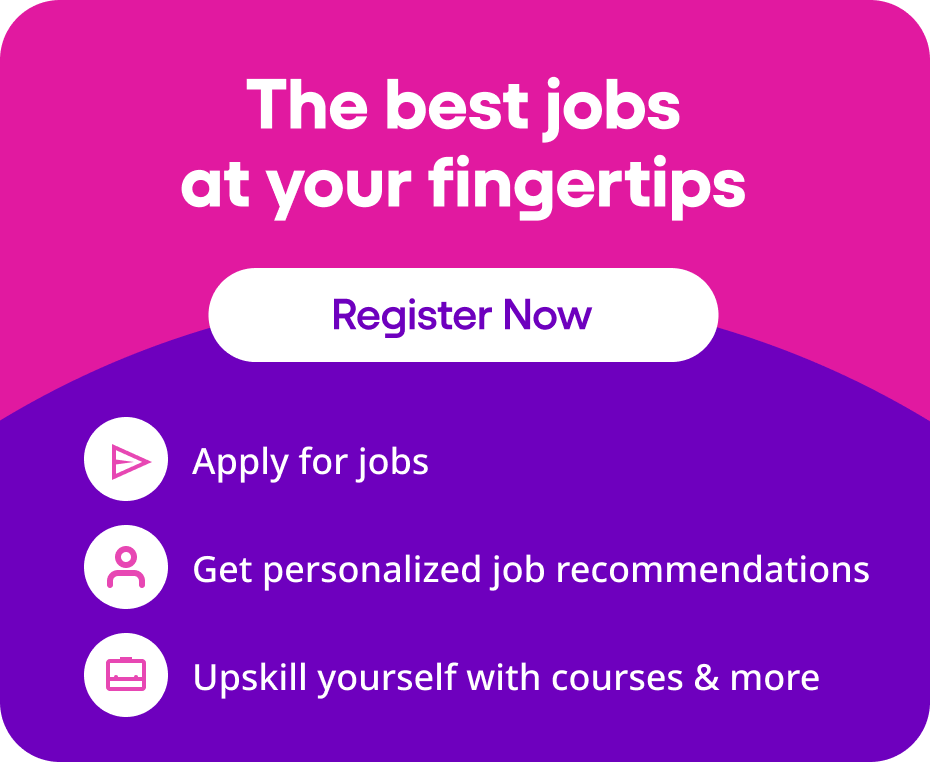Talend has been in high demand since its introduction in 2005. This being widely used has given rise to the order of candidates with this skill set. Thus we are here to help the candidates appearing for Talend interviews.
Below are 30 commonly asked Talend interview questions accompanied by detailed Talend interview answers, which will help you leave a positive impact on the employers.
Answering Talend interview questions needs a detailed knowledge of the working of Talend Open Studio. Therefore, the interviewer will expect a straightforward answer to the Talend interview questions and an explicit understanding of ETL.
So, before we start off with the Talend interview questions, let us understand what ETL is.
ETL:
It stands for Extract, Transform and Load. These actions on data are what an ETL tool is expected to do.
In data integration, extracting data, transforming data, and loading the same data is the process constituting the copying of data from one system to another.
As businesses are hugely data-oriented and this data needs to be appropriately maintained. Thus, databases became a massive industry, and loading and computing data for analysis and computation became a crucial task. ETL was introduced to do that, and eventually, it became the backbone of data warehousing projects.
ELT is another data integration process but unlike ETL, it sends raw untransformed data to the destination system.
There are pros of both the processes and also disadvantages.
Extract Load and Transform (ELT) is beneficial for large quantity data transfers that do not require refining or planning or storage. Thus it can be faster for such tasks.
Extract Transform and Load (ETL) takes comparatively more time to load but is useful for understanding the specifications of data required to load. The data is transformed and filtered before loading to the target system.
Process of ETL:
Extracting data:
Data is extracted in its raw form from structured or unstructured sources such as SQL servers, ERP, CRM, Webpages, etc.
These data are then stored in the staging area.
Transforming data:
Here the data is transformed and consolidated for data analysis. The transformation process involves
- Filtering data, validating data, removal of duplicates, authenticating data, etc.
- Calculations such as currency conversion, text editing, etc.
- Protecting data, encryption of data, etc.
- Formatting data into tables and performing actions on tables.
Loading data:
This is the last and final step performed. From the staging area, the transformed data is loaded to the destination system.
An ideal ETL tool should have the below-mentioned features:
- Automated data flow
- User friendly
- Visually intriguing interface
- Managing complex data
- Security and data privacy
- Compliance
To understand ETL, we must also understand the basics of Data Warehousing.
Data Warehousing is a concept of data management that helps with large data analysis while implementing business intelligence.
This system performs data queries and analysis on a large amount of data including historical data.
Data Warehousing is considered as the single source of truth for an organization.
Why so?
Data Warehousing pulls in data from many sources and collects all of it and helps in deriving analytical ways for better decision making for the organization.
These systems are hugely used and preferred by data scientists and data analytics as these make the crucial yet hectic task of data management a lot easier.
Data can be very important in modern times for any organization and maintaining, updating, integrating, and analyzing this data becomes the backbone of operations for all organizations.
Data warehousing is a system that helps improvise on all these concepts and functionalities.
What are the elements that a data warehousing system needs?
1. RDBMS or relational database management system: this will help store data structurally and in a way where the data can be compared and accessed easily
2. ELT: this will help in analyzing the data when and as needed
3. Data mining, analysis, and report generation of all the data
4. Visualizing and presenting data to the users in a way that will be understandable and visually impactful
5. Graphical representation of the data. More sophisticated ways of implementing data science with complex analytics.
Let us also briefly understand what data mining is.
Data mining is the process of extracting data and understanding its pattern. It involves large sets of data that are used for machine learning, databases, and statistical analysis.
Steps of data mining:
1. Data collected and loaded to data warehouses
2. Data is managed either in local servers or clouds
3. Business Analyst teams, management teams, and the Information Technology teams individually access the data and determine how to use it and organize it
4. Application sorts the data based on the specification and requirements of the user.
5. The users share data in formats that are visually intriguing and understandable by the people. They often present it using graphs and charts
We have also come across the idea of the database, let us know what that is.
Databases are collections of data that are easily accessible and updatable. Databases form structured storage of a huge amount of data that can be later extracted or retrieved as per requirements.
After describing ETL, we will now look into some Talend interview questions and understand how Talend blends in with the concept and working of ETL.
The Talend interview answers we will be discussing will help understand why Talend is so widely accepted as an ETL tool and how the candidates can showcase their knowledge of Talend.
Let’s begin with the Talend interview questions
1. What is Talend?
Answer:
Talend is a tool used for data integration. It is a widely used ETL tool that was introduced in the year 2005.
A year later Talend launched their very own product – Talend Open Studio. And since then Talend has launched multiple products that were widely accepted in the market.
2. Describe some features of Talend.
Answer:
There are many features of Talend that have made it so greatly accepted as an ETL tool. Some of these features are:
- Automated tasks help in faster and more efficient development and deployment
- Talend is free
- The data from multiple sources can be easily updated and transformed
- Involves an open-source community to share ideas and information
3. Which programming language is Talend written in?
Answer:
Java is the programming language used for developing Talend.
4. What is Talend Open Studio?
Answer:
Talend Open Studio is a product of Talend.
Talend Open Studio is a locally installed application that helps perform ETL tasks and tasks related to data integration.
It provides a graphical interpretation of the data and manages files.
Talend Open Studio integrates Cloud Applications as well as traditional databases for data integration.
Integrated data is deployed using graphical representation, code generation (in Java), and so many more components.
5. What are the connections available in Talend Open Studio?
Answer:
There are many connections available in Talend Open Studio. These connections define the data that is to be processed, the output of the data processing, and job sequences.
Row Connection:
This connection handles the data flow and can be any of the below based on the data flow:
Main, Lookup, Reject, Output, Uniques/Duplicates, and Combine
Main:
This is the most commonly used connection.
This iterates through the rows and reads the values based on the schema
Lookup:
This takes up multiple input flows and can be used as a subcomponent of the main data flow.
A lookup can be converted into the main row and vice versa.
Reject:
Reject is used with a filter. The filter connects to the tFilterRow component to find data matching the filters and Reject will discard the data that does not match the filtering. Both these connections are used to connect the data processing component to the output.
ErrorReject:
This gathers data that is incorrect or cannot be processed. This is triggered when Die on Error checkbox is unchecked in the tMap editor.
Output:
This connects tMap to one or many output flows. Naming the flows can be prompted while working with several output components.
Unique/Duplicate:
This is a connection used to connect tUniqueRow to output flow.
Unique: From the flow, this connection collects the first instances of unique data
Duplicate: From the flow, this connection collects data that are duplicate to the data collected by the Unique connection.
The duplicate data is redirected to the target flow for data analysis.
Combine:
This is used to combine one data component with another
6. What is tMap?
Answer:
tMap is used to combine or route data from single or multiple sources to single or multiple destinations.
Through tMap editor, the route can be defined with multiple properties such as Die on Error, Enable auto conversion of types, Store on disk, etc.
7. What operations can tMap perform?
Answer:
tMap can perform operations such as data multiplexing, data de-multiplexing, data transformation from all kinds of fields, concatenating fields, interchanging fields, filtering of data based on conditions, rejecting data.
tMap can accept inputs from multiple connections to create as many input rows but cannot create any input schema within itself.
8. What is a code generator in Talend?
Answer:
Java Studio also acts as a code generator. All jobs are automatically converted in a Java class.
There are three parts of the Java class created – begin, main, and end.
Begin and end blocks are executed once per job. But, the main block can be executed as many times as required for the data processing to complete.
The sequence of code generation for every block is as follows:
9. What are routines?
Answer:
Routines in Talend studio questions are Java codes that are reusable based on the data processing actions.
Java codes can be customized for processing data and improving the capacity of a job.
There can be two kinds of routines:
I.System routines: These are like in-built functions. These routines are read-only and classified based on the data type it is processing, such as numerical data, dates, string data, etc. These routines are called for whenever the respective actions are to be performed
II.User routines: These are like user-defined functions. Users can write customized codes to perform specific data processing routines that can help enhance and adapt to the System routines.
10. What is Migration Task?
Answer:
When a project is migrated from an older version of Talend Administration Centre to a newer one, the migration task helps retrieve the complete project, migrate it and generate a PDF report document using the Migration Check page.
Thus, Migration helps retain projects even when migrated through different versions of Talend Administration Centre, without the risk of losing any data.
11. Differentiate between Built-in and Repository.
Answer:
Built-in:
Information is saved locally in the job and can be entered and edited manually.
Information can also be imported from Repository and converted into Built-in to edit.
This information is mainly the ones that need not be used repeatedly. So, Built-in is used for rarely used or one-time use information.
Repository:
Information is saved in the Repository and retained for repeated use.
This information, if edited within the Repository, is prompted to be saved and updated in the job.
The repository is used for information that is used often and needs to be accessed multiple times.
12. Differentiate between tMap and tJoin.
Answer:
tJoin:
Only two output flows: main and reject
tMap:
Multiple output flows:
tJoin:
Accepts only two input links: main and lookup
tMap:
Accepts only one main input link but multiple lookup input links.
tJoin:
Supports only unique match model
tMap:
Supports multiple match models such as first join, unique join, and all join
tJoin:
Supports single lookup link
tMap:
Supports multiple lookup links
Loads multiple lookup flows in parallel
Stores lookup data on disk
Re-loads lookup data for every individual main record
The Die-on-error feature is supported
13. What is the process for scheduling a job in Talend?
Answer:
Steps to schedule a job:
1. Select the job to be scheduled from Talend Open Studio.
2. Right-click on the job name from the repository
3. Select build-job from the list
4. In the built-job dialogue box, enter the path for the archive file to be saved
5. Select a version of the job, in case more than one version is present.
6. Select the built type as “Standalone Job” and check the checkbox beside this field with label “Extract the zip file”
7. Click on the Finish button
8. Launch a task scheduler
9. From the Actions section of the task scheduler, click on “Create Task”
10. In the create task dialogue box, navigate to the “General” tab
11. Fill in the task name and description fields with appropriate data
12. Navigate to the “Triggers” tab
13. Click on the “New” button
14. Fill up the required schedule details for the job
15. Click on “OK”
16. Navigate to the “Actions” tab
17. Click on the “New” button
18. Fill the details of the script you wish to run
19. Click “OK”
20. Click “OK” from the create task dialogue box
Job is scheduled for execution
14. Differentiate between OnSubJobOK and OnComponentOK
To understand OnSubJobOK and OnComponentOK, one must understand what is a sub-job.
A sub-job is a subset or part of a bigger job. Every sub-job has components and links.
Answer:
OnSubJobOK and OnComponentOK are trigger links that are connected to other sub-jobs.
The difference lies in the sequence of execution for these two links.
OnComponentOK – This starts the linked sub-job when the previous component has completed execution
OnSubJobOK – This starts the liked sub-job when the previous sub-job has completed execution
15. What is a ‘Component’ in Talend?
Answer:
The component can refer to a lot of different concepts of Talend:
1. Functional concept of component: It is a part that operates a single function.
Example: tFilterRow will only filter rows based on some given condition or criteria
2. Physical concept of component: These are subfolders saved in the following directories
<Talend Studio installation dir>/plugins/org.Talend.designer.components.localprovider_[version]/components
(directory path source: https://help.Talend.com/r/Ois2Ioe7ISq1EJXEyg9U5A/kA88iYt4kFff4dvQsH7Uvg)
– This directory stores component related to Data integration that are used in jobs
<Talend Studio installation dir>/plugins/org.Talend.designer.camel.components.localprovider_[version]/components
(directory path source: https://help.Talend.com/r/Ois2Ioe7ISq1EJXEyg9U5A/kA88iYt4kFff4dvQsH7Uvg)
– This directory stores components related to the mediation of data that is used for routes.
There are sub-folders of these directories that are named after the components.
3. Graphical concept of component: Components are icons that can be dragged and dropped from the Palette into the workspace
4. Backend or technical concept of component: Component is a snippet of a Java class that represents a job or a route. The Java class is named after the job or route. The job or route is a collection of single or multiple components. Each of these components generates a snippet of Java code that is later executed when the job or route is saved
16. Difference between ELT and ETL?
Answer:
| ETL | ELT |
| Extract, Transform and Load | Extract, Load and Transform |
| After extraction, the data is kept in the staging area for transformation then loaded to the destination system | After extraction, the data is directly loaded to the destination system |
| Transformation is done in staging area or ETL server | Transformation is performed in the destination system |
| Data load takes more time as loading is done after transformation | Data load is faster |
| With data transformation in staging area, the size of data increases thus, time taken for transformation is more | ELT processed do not depend on size of data for transformation |
| Comparatively easier to implement | Requires detailed and expert knowledge to implement |
| Does not support data lake | Supports data lake of unstructured data |
| Supports rational data | Supports structured or unstructured data |
17. List out the different items present in the Talend Toolbar?
Answer:
There are 10 different items that present a Talend toolbar:
I. Save – Saving current job
ii. Save As – Saving current job as a new job
iii. Export Items – Exporting to archive files or to outside Talend Open Studio
iv. Import Items – Importing archive files into Repository
v. Find a specific job – Open a file from Repository tree view using specifications in the dialogue box
vi. Run job – Running or executing the current job
vii. Create – Creating any Repository item through a dialogue box/wizard. The Repository items include routine, metadata entry, job design, etc.
viii. Project settings – Adding a description to the current project or modify the Palette display using the dialogue box
ix. Detect and update all jobs – Searching for updates available for the job
x.Export Talend projects – For launching export talent project wizard
18. What are the different features available in the main window of Talend Open Studio?
Answer:
The features in the main window of Talend Open Studio are:
I. Menubar
ii. Toolbar
iii. Tree view
iv. Palette
v.Workspace
vi. Designer view and code view
vii. Repository
19. What do you understand about Metadata?
Answer:
In simple words, Metadata is information about data. In other words, it’s data about data.
In Talend, Metadata comes under the Repository panel and stores information that can be used in any job by dragging and dropping into the job.
20. What is the tReplicate component?
Answer:
tReplicate is used to replicate a data source into copies so that multiple actions can be performed on the copies.
tReplicate is used to replicate the rows as many times as required
tReplicate can be applied by dragging and dropping it from Palette to the design space
21. What is MDM in Talend?
Answer:
MDM stands for Master Data Management.
As the name suggests, this maintains all data of an organization and helps the organization work with the correct version of required data.
With the never-ending flow of new data through different processes of an organization, it is very difficult to maintain the true form of required data. To ensure that, MDM is used.
22. What are the SQL templates?
Answer:
Talend studio supports the below mentioned SQL templates:
System SQL templates: these are the templates that are used based on the database.
tSQLTemplate
tSQLTemplateFilterColumns
tSQLTemplateCommit
tSQLTemplateFilterRows
tSQLTemplateRollback
tSQLTemplateAggregate
User-defined SQL templates: Customized templates to cater to specific requirements and adapt to existing system templates
23. What is the use of the tLoqateAddressRow component in Talend?
Answer:
tLoqateAddressRow is used in parsing structured or unstructured addresses.
It places all address information into respective fields to complete the address in a required format. This address can then be updated for additional information or spelling corrections etc.
Loqate is a leading name in precise and quality address storage and information systems. This component, tLoqateAddressRow is the result of its collaboration with Talend.
24. Why String Handling Routines Used in Talend?
Answer:
String Handling routines are added to Talend for analyzing data that are alphanumeric in nature.
Through string handling, Talend can implement a number of routines. Some of these routines are:
ALPHA:
Syntax: StringHandling.ALPHA(<string input for checking>)
This routine checks if the input string is in alphabetical order
Returns a boolean expression that is, true or false
IS_ALPHA:
Syntax: StringHandling.IS_ALPHA(<string input for checking>)
Checks if the string input contains only alphabets and not any other data types.
Returns true or false based on the outcome.
CHANGE:
Syntax: StringHandling.CHANGE(<input string for checking>,<string to be changed>,<the change to be implemented>)
Replaces part of the input string with a new string
Returns the changed string
COUNT:
Syntax: StringHandling.COUNT(<input string for checking>,<substring that need to be counted>)
Counts the frequency of occurrence of the sub-string within the input string
Returns the number of occurrences
DOWNCASE:
Syntax: StringHandling.DOWNCASE(<input string to be converted>)
Converts the upper case letters of the given string to lowercase
Returns the converted text or string
UPCASE:
Syntax: StringHandling.UPCASE(<input string to be converted>)
Converts the lower case letters of the given string to uppercase
Returns the converted text or string
DQUOTE:
Syntax: StringHandling.DQUOTE(<input string to be enclosed in double quotes>)
The input string is enclosed in double quotes (“<string>”)
Returns the enclosed text or string
SQUOTE:
Syntax: StringHandling.SQUOTE(<input string to be enclosed in single quotes>)
The input string is enclosed in single quotes (‘<string>’)
Returns the enclosed text or string
EREPLACE:
Syntax: StringHandling.EREPLACE(<input string for checking>,<Regular Expression or regex>, <replacement string>)
Replaces the sub-strings of the input string that matches the regular expression, with the replacement string
Returns the changed text or string
INDEX:
Syntax: StringHandling.INDEX(<input string for checking>,<substring>)
Specifies the index of the beginning of the substring from within the input string.
Returns the index of the first character of the substring in the input string
LEFT:
Syntax: StringHandling.LEFT(<input string>,<number of characters>)
Shows a substring of the first n number of characters from the input string
Returns the required substring
RIGHT:
Syntax: StringHandling.RIGHT(<input string>,<number of characters>)
Shows a substring of the last n number of characters from the input string
Returns the required substring
LEN:
Syntax: StringHandling.LEN(<input string>)
Calculates the length, or number of characters in the input string
Return the number or length
SPACE:
Syntax: StringHandling.LEN(<number of spaces>)
Generates a string with the specified number of spaces
Returns the required string
25. How can you expand the performance of the Talend job which has a complex design?
Answer:
There can be several ways of handling a complex design and efficiently executing the jobs. Some of the ways are:
i.Reducing redundancy of data within the job. This can be achieved using the tFilterColumns component.
ii. Data retrieval from SQL using SELECT query
iii. Implementing ELT features for efficient data handling
iv. Removing invalid or unnecessary data from rows using tFilterRows
v.Diving a larger and complex job into multiple sub-jobs that can be executed parallelly
26. What are the various types of schemas supported by Talend?
Answer:
There are three types of schemas that are supported by Talend:
i.Repository Schema:
These are reusable data sources that can be accessed by multiple jobs. If any change is made to this schema, the change is automatically updated into all the jobs that are using this data
ii. Generic Schema:
These are shared sources of data and is not bound to any particular data source
iii. Fixed Schema:
These are read-only sources that are in-built in Talend and unchangeable
27. Can you define schema at runtime in Talend?
Answer:
The schema definition is only allowed to be done during the data designing phase and cannot be done during runtime
28. What are Context Variables and why are they used in Talend?
Answer:
Context Variables are variables that can have different values for different contexts or environments. Using context variables help make the data ready for production, where loading the data ensures runtime modification of the variable based on the environment.
These variables can be loaded into jobs in a group using Context Group. This helps in reducing the effort of adding each context variable separately into a job.
29. What is The ‘Outline View’ Used For in Talend Open Studio?
Answer:
Outline view is applicable when a job is open in the studio. This panel enlists all the components and the information gathered from it during runtime.
It is only viewable when a job is being worked on and creates a compact view of any related information regarding the execution of the job.
30. How is Talend Open Studio used for Data Integration and Big Data?
Answer:
Talend Open Studio uses Java codes for data integration purposes. It creates java classes for every job or routine and each class has individual Java snippets created for each component. These snippets are executable.
Talend Open Studio implements all the above-mentioned features of data integration into Big Data in addition to some extra features.
Many Bid Data technologies are supported by Talend.
For Big Data, Talend supports Java as well as MapReduce.
Some of the Big Data technologies that are supported by Talend Open Studio are:
MongoDB
MapRDB
Cassandra
HBase
Hive
HDFS
Google Storage
Sqoop
Pig
These were 30 of the most commonly asked Talend interview questions. Although there can be many more questions asked from Talend or ETL concepts, the Talend interview answers mentioned above are sure to provide you with all the basic ideas needed to answer other Talend interview questions as well.
Always keep your basic concept of the main topic as well as related topics clear before attending any technical interview. Here we have also added a detailed description of ETL and ELT which might be required for your interview with Talend.
We have also described all related concepts of data handling and data management such as data warehousing, data mining, etc.
This set of Talend interview questions is sure to prepare you for any question related to Talend, Talend Open Studio, Data Integration, Data Management, Database systems, etc.
We hope this helps all the candidates with Talend interview questions
More Resources : part time jobs in Delhi | work from home jobs in pune | cabin crew interview questions | nursing resume